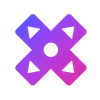The First Descendant Update 1.0.6 is here! The maintenance-free update includes content improvements such as slot item indicators and price deductions, as well as optimization improvements for platforms like PS5. Bug fixes have also been implemented for Battle Pass rewards, mission spawns, Descendants skills, equipment motions, and more. Read the full patch notes below.
The First Descendant Update 1.0.6 Patch Notes:
Here are the details regarding The First Descendant Hotfix 1.0.6, applied maintenance-free on Friday, August 2nd.
Patch Date
- PDT 2024.08.02(FRI) 09:00
Platforms
- Steam, XBOX SERIES X│S, XBOX ONE, PS4, PS5
Patch Details
Content Improvements
- An indicator will be displayed when a slot item that already expanded the relevant slots to the limit is included as bundle content, making it easier to check.
- Also, the price of the slot item will be deducted from the overall bundle price before the purchase, if the number of the slots already reached the limit.
Optimization Improvements
- [PS5] Improved some CPU load issues.
Bug Fixes
1) Battle Pass
- Fixed an issue where the acquisition of Supply coin as a reward for Season/Weekly Challenge was not possible.
- If you completed the Season/Weekly Challenge before the patch, you will receive the Supply Coins upon logging in after the update.
2) Mission
- Fixed an issue where fewer monsters were being spawned during the “Fortress Outskirts” mission in White-night Gulch.
- Fixed an issue where outposts would start without cooldown.
- Fixed an issue where monsters were respawning abnormally at certain outposts.
※Please note that taking advantage of system errors or specific actions to gain higher benefits than intended will be considered abnormal gameplay behavior.
3) Descendants
- Fixed an issue where Jaber’s Turret removal was intermittently not possible
- Fixed an issue where the taunt effect of “Jayber's' Medical Turret” enhancement would intermittently not work.
- Fixed an issue where “Valby” and “Ultimate Valby”’s “Clean Up” skills would not end.
- Fixed an issue where the relevent effect would not appear around Viessa’s legs when using her skill “Frost Road”.
- Fixed an issue where “Kyle” was not able to use his skill “Superconductivity Thrusters” if his max HP exceeded a certain value when his level was between 22 ~ 25.
- Fixed an issue where “Kyle”'s damage from "Superconductivity Thrusters" would increase abnormally when using modules that apply status effects.
- Fixed an issue where “Yujin” had to equip a lower-level reactor to achieve higher healing output when the power of his skill was low, rather than using a higher-level reactor.
4) Equipment
- Fixed an issue where motion would continue if a player maintained the zoom state while the “Single Reload for Peace” effect of the “Peace Maker” was active.
5) Module
- Fixed an issue where the “Grappling Hook” could intermittently be used beyond its range when the “Mid-Air Maneuvering” module was equipped.
6) Miscellaneous
- [Russian] Fixed a UI display error of Pyromanic Sub Quest.
- [German][French][Italian][Polish][Portugese][Russian][Spanish] Fixed an error on “Yujin”’s “Solidarity Healing” skill tool tip.
- Fixed an issue where the newly added Amorphous Material Pattern ‘MutantAA’ tooltip was incorrectly displayed as “Freyna” Amorphous Material in some languages.
Source: Nexon
Nexon also acknowledged known issues, which you can read more about below.
August Known Issues
Here are the major issues that were found for The First Descendant in August.
We will continually update this notice with any additional issues and bugs that are found in August, as well as any impactful issues identified before August. Please keep track of the updates during your gameplay.
[August 2nd (Fri)]
■ Misprint of values when equipping the Maximize Resist module
- An issue has been identified when equipping the Maximize Resist module after the additive attribute resistance module, the attribute resistance is applied multiplicatively but displayed additively in the 'Applied Values' section.
- The Inventory (I) > Information screen can verify the correct values.
[Previous Known Issues (July)]
■ (Resolved)Issue with fewer monster spawning in the "Fortress Outskirts" Mission in White-night Gulch
- After the maintenance on 7/31 (Wed), we have identified an issue where fewer monsters are spawning in the Fortress Outskirts mission.
■ (Resolved) Issue with missing Supply Coins in Battle Pass Season Challenge Rewards
- An issue has been identified where Supply Coins are missing (Battle Pass → Season Weekly Challenge → Season Challenge Rewards).
- For those who complete the Season Challenges until the issue is fixed after the maintenance, Supply Coins will be awarded separately after the error is corrected.
■ (Additional) Source of Modules that can be obtained by combining in Access Info is not displayed.
- It has been identified that the source of Modules that can be obtained by combining in Access Info is not displayed.
- 2 Hardline Suppression (Special Rounds and Impact Rounds), Shot Focus, and Shield Collector are obtainable through combining.
■ (Additional) Intel CPU Issue.
- Crashes have been reported on some Intel 13th and 14th generation CPUs.
- On PCs using these CPUs, the game may forcefully shut down with an error message stating 'Out of video memory' when launched.
This issue can be partially resolved by adjusting power limits in the BIOS. - We are awaiting a response from Intel regarding this issue, and we are sharing Intel's official response for your reference.
■ Temporary solutions for client termination issues with certain antivirus Programs
- We have requested for exceptions for The First Descendant to antivirus programs, but some have not been implemented. Below are temporary solutions for this problem.
(1) ‘Bitdefender’ Temporary Solution [FAQ] - Go to System Protection > Advanced Threat Detection (ATD) > Manage Exclusions menu, select the file or folder for The First Descendant, and save.
(2) ‘McAfee Agent’ Temporary Solution [FAQ] - Go to McAfee Security > Navigation > Quarantined and Trusted Items, select TheFirstDescendant.exe from the quarantined programs list, and restore it.
■ Solutions for ‘Easy Anti-Cheat’ not functioning correctly
- If Easy Anti-Cheat malfunctions, refer to the FAQ for solutions. If the issue persists, please contact customer support with relevant screenshots.
- Customer Support Access: Official Website > Customer Support > FAQ > Contact Us
Source: The First Descendant
Don’t miss out on everything at XP Gained!
Discover the latest gaming patch notes, updates, & major releases. Don't forget to follow us on X (formerly Twitter).