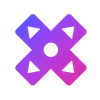The Disney Dreamlight Valley Update 11, known as the The Lucky Dragon Update, is here! Explore a new Realm inspired by Mulan, meet new characters like Mulan and Mushu, and enjoy a wide range of new content and improvements. From new Friendship Quests to gameplay enhancements and bug fixes, there's something for every Valley Villager to enjoy. Read the full patch notes below.
Disney Dreamlight Valley Update 11.00 Patch Notes:
New Features and Content
- A new Realm door opens! Visit Mulan’s Realm and put your skills to the test in a rustic training camp surrounded by lush mountains.
- Two new characters! Mulan and Mushu arrive with determination and spirit in equal measure. Take on brand new Friendship Quests and earn unique new items as you welcome these two to the Valley.
- A new Star Path – Majesty and Magnolias – introduces a wide range of new rewards, from a Dream Style for Mulan, to floating kites and paper lanterns to adorn your Valley.
- Celebrate the release of Disney and Pixar’s Inside Out 2 with an in-game event. Complete memories inspired by the film to unlock new Emotion-themed Animal Companions.
- Show your Pride with a collection of new, free items, claimable via a series of in-game codes. Keep an eye out for a blog post on June 27th which will include more details (and the codes)!
- Get ready for a day at the beach with a new Signature Bundle! The premium Island Getaway House Bundle, inspired by Disney’s Lilo & Stitch, offers a wide range of customization items, including a Dream Style for Stitch, a beach-side House Style, and a surfboard Glider, as well as island-inspired clothing items and furniture.
- Help Remy expand on his culinary services with Remy’s Special Deliveries repeatable quests. Deliver food orders to Villagers around the Valley in exchange for special rewards.
- Weekly rotations to look forward to! Keep an eye out for new optional items in the Premium Shop (alongside some returning favorites), as well as new, weekly DreamSnaps challenges and rewards.
- New shipment alert! Scrooge McDuck’s Store has received a new batch of goods for sale!
Improvements
Edit Mode & Furniture
- Adjusted Edit Mode so that you may continue to place copies of a given furniture item without returning to the Furniture menu, so long as you own one or more additional copies of this item.
- Added the ability to “duplicate” a placed furniture item that you have selected in Edit Mode, so long as you own one or more additional copies of this item.
- Added the ability to replace all connected pieces of a given path or fence with a different style, so long as you own enough copies of it.
- Adjusted path and fence placement when using a controller, to more easily set tile-by-tile placement in the cardinal directions.
- Added an option to view similar items when hovering over a furniture item in Edit Mode.
- Adjusted the cursor to remain centered on the screen when using Edit Mode in exterior locations while using a controller.
- Adjusted camera speeds in Edit Mode so that the camera moves slower while zoomed in and moves faster while zoomed out.
- Added the ability to hide the game UI while in Edit Mode.
DreamSnaps
- Improved the UI within the Current Challenge menu, making mandatory and bonus tags for a given challenge easier to read.
- Added the ability to view your DreamSnap submission for a given challenge within the Voting and Rewarding menus.
- Added the ability to view the number of bonus tags a photo submission has fulfilled in the DreamSnaps submission window.
- Added a toggle within the Camera menu that allows players to make Touch of Magic furniture items invisible during DreamSnaps submissions.
- Added a new filter when ordering clothing or furniture in Scrooge McDuck's Store that shows items relevant to the current DreamSnaps challenge.
- Removed tags from hairstyles and facial hair so that players don't have to compromise on their personal style to meet DreamSnaps requirements.
Valley Visits
- Added the ability to buy and sell items at Goofy's Stall during Valley Visits.
- Added the ability to have Animal Companions follow you during Valley Visits.
Premium Shop
- Improved the Premium Shop preview page UI to provide a larger view of the selected item.
Other
- Reduced the size of time rifts when the Hourglass tool is not actively equipped to limit distraction. Time rifts will return to their regular size when the Hourglass is equipped.
- Improved the "reward" screen when purchasing an item in the Premium Shop or opening a chest that contains an item, giving the player a larger view of each individual reward, and allowing them to equip or use each of these items directly from this screen.
- Added an option to sign up for the Disney Dreamlight Valley newsletter within the Cloud Save menu.
Top Changes and Bug Fixes
- Introduced further optimizations to reduce crash rates on all platforms. We are continuing to keep a close eye on this topic and are exploring additional optimizations for future updates.
- “Sprouting a Story” quest: Fixed an issue in which Storybook Pages could become stuck in night thorns.
- “Gaston the... Hero?” quest: Fixed an issue in which dug-up treasures would not count towards quest completion.
- “Flying Metal Nuisance” quest: Fixed an issue in which some players were blocked by sandstones.
- “Village Project: Restoring the Sunstone” quest: Fixed an issue in which the Dawn Fragment may not be recognized, impacting quest progression.
- “A Deal with Ursula” quest: Fixed an issue in which some players were unable to place the fourth crystal in the pedestal.
- “Escape Claws” quest: Fixed an issue which prevented cleaning the Laugh Floor from registering as complete.
- Fixed an issue which caused a game crash or freeze when cooking certain recipes (i.e. cupcakes) in outdoor spaces.
- Fixed an issue in which objects would disappear after colliding with the game camera.
- Fixed an issue in which various dresses and socks would clip with the avatar’s model and other clothing.
- Fixed an issue in which Daisy would not share the time remaining before a new Boutique Challenge could be accepted.
- Fixed an issue in which the gate to Eternity Isle would remain closed.
- Fixed an issue in which certain dialog choices would not be selectable.
- Fixed an issue which made it difficult to exit the door in Scrooge McDuck’s Store.
- Fixed an issue in which the Touch of Magic door could not replace the basic door in the avatar’s house.
- Fixed an issue in which the Strawberry Candy Tile and Strawberry Chocolate Candy Tile were swapped.
- Fixed an issue in which progression in certain quests was blocked by a game crash or the game closing at the same time as a quest progressing to the next step.
- Fixed an issue in which the avatar’s energy wouldn’t refill when entering their house.
- Fixed an issue in which Oswald would spawn outside of the map.
- Fixed an issue which prevented certain controllers from being recognized on MacOS.
- Fixed an issue in which some buildings in the Valley – notably, Villager’s houses – would disappear.
- Fixed an issue in which the Yellow and Blue Speckled Path would not display correctly.
- Fixed an issue in which the Mystical Cave appeared darker than intended. Its lighting has been adjusted.
- Fixed an issue in which gloves and bracelets would display as hovering in midair in Scrooge McDuck’s Store.
- Fixed an issue in which the avatar’s texture would occasionally change after browsing the menu in Scrooge McDuck’s Store.
- Fixed an issue in which the environment lighting would change after exiting Scrooge McDuck’s Store on Eternity Isle.
- Fixed an issue in which the avatar would occasionally levitate above the ground in the Lagoon area of Eternity Isle.
- Fixed an issue in which the visual effects for the Camera Royal Tool would be visible while riding attractions.
- Fixed an issue in which the ground texture of broccoli would display incorrectly.
- Fixed an issue in which selected items in Edit Mode would not become translucent.
- Fixed an issue in which the sun and moon would be visible while inside the player’s house.
- Fixed an issue in which discussions between Villagers during quests would not pause and resume as intended if the player left their speaking radius.
- Fixed an issue in which the Leaf-Strewn Path with Border would display with a gap between the border and path.
- Fixed an issue in which wearing shorts could result in the avatar’s legs displaying incorrectly.
- Fixed an issue in which the “Use camera to get on” prompt would be displayed on attractions that are not rideable.
- Fixed an issue in which the Oswaldian Trolley would not correctly align with the Trolly Tracks once crafted and placed.
- Fixed multiple issues which impacted the sync between players in Valley Visits.
- Various additional bug fixes relating to audio, visual, localization, gamepad control, and user interface issues, in addition to stability improvements.
Source: Disney Dreamlight Valley
Don’t miss out on everything at XP Gained!
Daily Xbox, Playstation, Nintendo, PC , Steam Deck & Gaming News. We have it all covered. Don't forget to follow us on X (formerly Twitter).