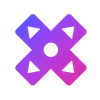After a successful launch weekend of College Football 25, EA will release an update to fix some issues that have been reported by the community. From roster updates to addressing audio and visual issues, EA are actively listening to player feedback and working to improve the game. Read the full patch notes below.
College Football 25 Update Patch Notes:
Our team is consistently tracking top issues and listening to player feedback. Below are some of the top known issues the team is working toward.
AUDIO
- Incorrect commentary when playing as the first game of the season in Dynasty at Utah
- Florida State’s War Chant and Tennessee's “Rocky Top” are not audible when playing only on Xbox Series S
LOGOS
- The following teams/conferences have incorrect logos: Stanford, UMass, Western Michigan, Jacksonville State, FIU, New Mexico, SEC, Conference USA, and the Sun Belt
- UTEP and Wyoming display incorrect athletic branding on their equipment in Dynasty
- Visual issue with conference patches when changing a small subset of teams Conference in Dynasty
DYNASTY
Before we talk about some things we are tracking in Dynasty, we wanted to provide some things to consider and clarity on the design intentions. There are many factors at play in Dynasty that can create ripple effects: Injuries, players going pro early, transfers, strong or weak recruiting classes, upsets, and more! The beauty of the mode is that two different users can begin playing Dynasty as the same school, but over multiple years, their College Football 25 worlds can develop notable differences. Dynasty is intentionally designed in a way where the backend systems will create organic and dynamic situations that lead to branching stories. We didn't want to have a rigid system that leads to all users experiencing the same situations and stories 5, 10, or 15 years in - the world of college football is dynamic and so is Dynasty in College Football 25.
As for player feedback, we do see the feedback about the Super Sim Logic. We have been looking into tuning Super Sim Logic, including FCS schools potentially creating more upsets than intended. As for wider Super Sim Logic tuning, we will continue to monitor player feedback and the telemetry data from all users’ Dynasties as we gather more data. Our team has been thrilled to see so many fans share the stories they're experiencing, so keep it coming!
- Super Sim Logic Tuning: The team is looking into tuning of the Super Sim Logic, including FCS schools upsetting too many Power 5 schools
- Note: As we continue internal testing on the tuning of Super Sim Logic, Top 25 Polls & the College Football Playoff seedings will also see an improvement.
- Issue when adding additional teams to the PAC-12 conference when using custom conferences does not generate a new conference schedule as intended.
- Workaround: After adding teams to the PAC-12, open the Conference Rules and set Divisions to ON. Users will see they can now set the number of conference games by toggling back and forth. Users can then disable divisions and edit other settings as desired.
- Issue with modified conference rules not saving
- Workaround: Users can re-enter the Conference Rules screen to ensure their settings were saved and are valid. If they did not save, then the rules are not valid with their current setup.
- Occasionally, when a recruit reaches their Top 5 stage, it will not display the recruit is “Ready for a Visit” despite meeting the requirements.
- Recruiting Tuning: The team has planned additional tuning to recruiting logic.
- Small chance of a freeze when simulating individual plays quickly after exiting “Super Sim”
- Workaround: Wait a couple seconds in between simulating the individual plays before exiting Super Sim.
- Issue with the Practice Tile not initially appearing in the “Team” tab
- Workaround: Exit the mode and then re-enter.
- Current maximum cap of 20 created coaches instead of the intended 32 created coaches
- Note: The team is targeting Tuesday for an issue fix that limits Dynasty’s to 20 created coaches. A current work around is using existing coaches in the remaining spots to reach 32.
- Issue with some player's jersey numbers and/or OVRs changing when editing certain players gear.
Online Dynasty: A high priority for the team right now is the issue of some players being unable to load into a previously established online dynasty. Updates on this issue will be threaded on THIS post from @CFBDirect as we get them.
TEAM BUILDER
- When using a Team Builder team in Play Now, cleats are defaulted to Adidas regardless of selected brand apparel.
- Note: This does not impact Team Builder teams used in Dynasty
- Second custom image layer not appearing on the field
- Workaround: Add a second layer, then select a generic image, and then re-select your custom image.
As mentioned above, this is just some of the top issues the team is tracking toward for a future update. A majority listed above will require an update to your console, or as we call them Title Updates - and we will be back with a full Campus Huddle for our next Title Update!
We will update this article with the full patch notes once released.
Source: EA
Don’t miss out on everything at XP Gained!
Discover the latest gaming patch notes, updates, & major releases. Don't forget to follow us on X (formerly Twitter).