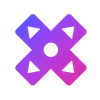In the Cities: Skylines 2 Update 1.1.6f1, known as Detailer's Patch #1, you can see fixes for issues from the previous patch as well as new free content. With additions like Zoneable Roundabouts, new service building variations, and the Age Selector for the Tree Placement Tool, players who enjoy detailing their cities will have even more options to customize and improve their urban landscapes. Read the full patch notes below.
Cities: Skylines 2 Update 1.1.6f1 Patch Notes:
Hi everyone.
Today's patch includes fixes for some of the issues reported with patch 1.1.5f1, also known as Economy 2.0, as well as some new free content. Our art team has been working on new service building variations and additional theme vehicles to expand the options you have. For those of you who enjoy detailing, we have added an Age Selector to the Tree Placement Tool for more control over your trees, and the Surface Tool which allows you to add 11 different surfaces to your city. As the #1 implies, this is only part 1 of "Detailer's Patch" as we want to address the feedback we've received and improve the support for this play style. More information on what else we have in the works to come.
For now, we hope you will enjoy the new additions and bug fixes. Thank you to everyone who reported bugs or shared constructive feedback, and to everyone who has filled out the survey. We've already started looking into how we can tweak balancing in the future based on your responses.
And as always, if you encounter any new issues following this patch, we'd appreciate a bug report here:
We wish you a wonderful July and look forward to continuing development when we're back in the office in August.
Remember: A new patch can cause compatibility issues with mods. If you have issues, please disable mods and wait for them to be updated by modders. See this thread for more information.
Patch 1.1.6f1
New Content
- Zoneable Roundabouts
- 8 New Roundabout Decorations
- Age Selector Added To The Tree Placement Tool
- Surface Tool
- 2 Concrete Surfaces
- 2 Grass Surfaces
- 2 Pavement Surfaces
- 2 Sand Surfaces
- 3 Tile Surfaces
- 27 New Service Building Variations
- New Small Water Tower
- New Small Medical Clinic
- New Urban Fire Station
- 4 New Education Buildings
- 2 New Police Stations
- New Small Post Office
- 6 New Public Transportation Buildings
- 5 New City Parks
- 6 New Parking Lots
- 4 New Vehicles
- New North American Garbage Truck
- New North American Snowplow
- New North American Passenger Train
- New European Cargo Train Engine
Gameplay Fixes
- Fixed offices downscaling their amount of workers until they only have 5/5 workers.
- Fixed industrial company worker max amount not updating correctly.
- Fixed Reliable Mail Service happiness factor affecting citizen happiness even without any Post Service Buildings.
- Fixed wages being doubled when service buildings are upgraded, causing too high service costs
- Fixed the UI upkeep section calculated the wages two times if the building has upgrade building
- Fixed flooding near the building when relocating the Advanced Water Pumping Station.
- Fixed evacuation bus and prison van passengers being counted in public transport stats.
- Fixed some citizens remaining teens for their whole life.
- Fixed virtual office products like Financial and Software trading not working between companies.
- Fixed the missing audio effect from the Geothermal Power Plant.
- Fixed company profitability not considering that the storage is full.
- Fixed resource seller pathfinding not working when companies try to find office products.
- Improved storage of virtual products produced by office companies to be limited to 100000, the same as the physical product storage limit. Office companies will now stop producing if the output products reach 100000 in storage.
- Improved pollution decay over time on water.
- Increased Noise and Air Pollution coming from Highways.
- Removed Noise Pollution from Solar Power Plant.
- Added workplaces for Small Parking Lots.
- Added air pollution reduction to the Landfill Waste Recycling Unit.
- Balanced Well-being and Park stats of Elementary School Playground, High School Sports Field and University Park
- Elementary School Playground and University Park Upgrades now require the Large Parks node to be unlocked. High School Sports Field now requires the Large Sports Parks node to be unlocked.
- Fixed building Selected Info Panel always opening upgrades options dropdown to the left to not overlap with section tooltips
- Fixed broken label rendering in some economy/production details panel
- Fixed intro tutorials (movement, rotation) would sometimes have glitchy text rendering
- New translations added
UI Fixes
- Added navigation option to take into consideration size of items to fix a bug when small buttons in settings can not be selected as next item is considered 'closer' then button.
- Added controller action (LS Press + Y) to toggle advanced options.
- Added controller actions to search in options and clear search.
- Added switch option section action
- Added controller Right Stick Press as a modifier to give mods more options for binding. Actions that used Right Stick Press are rebound:
- Continue tutorial to RPress + DPad/Right
- Previous tutorial to RPress + DPad/Left
- Focus task list to Rpress + Dpad/Up
- Focus task advisor to Rpress + Dpad/Up
- Added scroll hint to panels with scroll
- Added icons for mouse actions in tutorials
- Store which item was focused before search was activated and restore focus on it when search exit.
- Select the first option in the list when a tab is switched.
- Shrink option tab header to fit more tab buttons.
- Show conflicts for built-in actions which can appear if the player changed keybinds and we added a new action that uses the same keybinds.
- Improved multiline text option to use theme color.
- Improved key binding conflict tooltip.
- Improved tutorial balloon orientation in the electricity tutorial and water tutorial.
- Fixed tutorial about Info Views panel does not appear after opening it for the first time.
- Fixed money (and population) field tooltip trend style not updating correctly.
- Fixed some building upgrades’ bonuses not being displayed in the building’s Selected info panel.
- Fixed the color of the transportation vehicle that is no longer a part of the transportation line only changing when the mouse hovered over it.
- Fixed Line Color selection window may move off-screen, if the Player opens it while having at least 11 created Transportation Lines.
- Fixed the Milestones tab and pop-up showing an incorrect pool of development points that the player should receive during milestone 20.
- Fixed Info Views panel not opening after placing Unique building.
- Fixed already built and locked signature/unique buildings not being greyed-out and unique buildings that were built or are locked showing not enough money badge.
- Fixed missing space in passenger and cargo count in Route or Line details Selected Info Panel.
- Fixed scrolling through City Information showing incorrect descriptions in some cases.
- Fixed map tile purchase bird’s eye view in unlock all tiles mode.
- Fixed part of the User Interface being invisible if the Player opens it via City Services or Info Views.
- Fixed opening the "Upgrades" panel of another building of the same type may prevent the construction of an upgrade adjacent directly to the building.
- Fixed the Chirper panel not being fully scrollable with a controller.
- Fixed a longer list of households not being fully scrollable with a controller.
- Fixed option search field position while using controller.
- Fixed a bug when controller focus jumps over narrow items (like buttons) in options.
- Fixed a bug when tabs appeared without action hint and the hint appears within a few frames causing a visual glitch.
- Changed scroll action buttons from dpad up/down to right stick up/down to be able use it together with navigation action
- Fixed navigation action hints
Modding Changes
- Added the ability to set keyboard modifiers (shift, alt, ctrl) to mouse actions.
- Added the ability for mods to create mouse bindings
- Added formatting support to option description.
- Several improvements to modding toolchain dependencies include a description and icons.
- Streamlined directory picker option for mods to look and behave like any other option types in options. Added the ability to type path.
- Added the ability to read action value as object (can be useful when action type is unknown).
- Added display name override to input actions to easier control what display name should be set to an action in the current moment.
- Environment variable values are updated during Unity Mod Project updating.
- Added message dialog to modding options to show currently set environment variables (only available in developer mode).
- Added scroll handler to error/message dialog.
- Keybinding field can now be disabled.
- Mod controller hints are now shown after built-in controller hints.
- Fixed wrong conflict detection if one binding allows modifiers and another does not.
- Fixed issue where the entire dropdown option field didn’t properly disable when dropdowns had no items.
- Fixed copy button on dialog with details.
- Fixed an issue when clicking "key binding conflict" notification does not open mod settings in-game pause menu.
- Fixed a bug with updating the modding toolchain state to 'not installed' even when the player rejected uninstallation.
- Fixed a bug when mod key binding was changed during the conflict resolution process, this changed key was not saved in a mod settings file.
- Fixed a bug with auto-activation manually disabled input actions
- Hide option group automatically if all its items are hidden
- Use custom BindingButton and BindingKey instead of default GamepadButton and Key to provide additional controller
- Escape markdown symbols when error text is copied
- Store key modifiers in the same order everywhere so that it does not lead false positive detection of key rebinding when settings is saved/loaded
- Do not set keybinding value to a setting property in case it was not actually updated in input manager
- Fixed error when key binding has conflicts and user is trying to bind the same key
- Fixed mod key binding value is not updated in UI in certain cases
- Made a few key binding things public for modding purposes
- Fixed false positive detection of binding changed while setting a new value
Paradox Mods
- Updated to version 1.6.0
- Switched to pagination in browse view from infinite scroll when using mouse and keyboard
- Added support for subscribe to all missing dependencies when on mod details view
- Bug fix: Prevent multiple unsubscribe clicks on the same mod
Known Issues
The Small Post Office doesn’t receive incoming mail to distribute in the city.
Office companies recover from the 5/5 worker count slowly, provided they’re able to make a profit in the city.
Office companies may not leave the city as they should when their building is removed. If you’re still seeing offices stuck at 5/5 workers or continuously losing workers, they are likely stuck in the city. You can force them out using this workaround:
- Increase office tax to 30%
- Let the simulation run until all office buildings are empty, which may take about a month in-game time. You can see empty office buildings (shown as grey) in the Profitability Info View, or check when you no longer receive any tax income from offices.
- Once all office companies have left your city, set the tax back to your preferred level.
- New office companies will start to populate your city.
- Please note: You will likely not see any office demand for a while as you have many empty office buildings. This is completely normal. Office demand will return with time as the existing buildings fill up.
As an alternative that preserves the office demand, you can do the following:
- Remove all office zoning in your city.
- Let the simulation run until you have 0 tax income from offices.
- Zone offices again where you want them.
Source: Cities: Skylines 2
Don’t miss out on everything at XP Gained!
Discover the latest gaming patch notes, updates, & major releases. Don't forget to follow us on X (formerly Twitter).