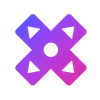The latest Bellwright patch notes bring a focus on quality of life improvements, with redesigned structures, overhauled storage systems, and other fixes. The Tier 3 Pit now functions more like a mine, allowing workers to harvest deposits below the surface, while stockpile storage screens have been revamped for better organization and searchability. There are also new icons, improved visuals, and performance optimizations in this update. Read the full patch notes below.
Bellwright Quality of Life Patch Notes:
The second batch of improvements is here to continue what we've started in the June Update! Now fully focusing on quality of life, we've redesigned the Tier 3 Pit to make it function more like a mine, allowing workers to harvest the deposits below the surface. Some of the screens, mechanics, and systems received much-needed overhauls and tweaks, and lots of fixes were introduced based on your reports from our discord, steam forums, and subreddit.
Special thanks to our Preview Branch testers who helped us tremendously by providing feedback needed to make this update possible! If you'd like to try new features and improvements early, head on to our Discord to find out how to participate!
Structures
- Added ability to specify top-up and priorities for produced items in Campfire, Farms, Smoking, Drying, and Forager Racks.
- Overhauled Tier 3 Pit. Placing it near ores will allow workers to enter the pit and continue mining deposits long after the nodes above the surface deplete.
- Added "Requires Workers to be used" warning when placing research desk without having any villagers.
- Added and fixed missing map icons for buildings.
- Moved torch in Stockpile so player movement doesn't get blocked by it.
- Updated descriptions of various buildings to reflect their updated functionalities from previous updates.
- Fixed visual issues with black boxes stretching beyond beehives in Apiary.
- Fixed player-built lanterns not lighting when built at night.
Settlement Storage
- Overhauled stockpile storage screen to fit expanded categories better, added item search.
- Unified categories on settlement storage, harvesting and trading screens with those used in the stockpile storage screen, allowing to search specifically for weapons, tools, etc.
- Added Arrow Rack for a simplified storage usable with Staging Ground.
- Made broken equipment items visible for
- Made items become visible in storage when villagers put them in their inventories.
- Added Quest Items category to stockpile storage filters to distinguish them from knowledge books and miscellaneous items.
- Improved stockpile storage rules logic to not try to create requests for the entire Max rule.
- Fixed stockpile storages on old saves that had outdated categories disabled; disabling Equipment before the change wasn't allowing workers to use the storage for specific types like Weapons.
Outpost Deliveries
- Added error text when no origin settlement was selected for a delivery.
- Added villager requirement and delivery capacity hints to delivery UI.
- Updated visuals of delivery UI to match other screens.
- Added displaying available item count in source and target settlements on delivery list.
- Added order popup highlighting whether there are enough items available for the next delivery.
- Added display of the last delivery result, showing the amount of actually delivered items when it's less than requested with details.
Villagers
- Forbid villagers to eat food from the Research Desk.
- Added visible reasons why workers can't work certain jobs in villager inspect screen.
- Made workers only bring necessary fuel for crafting to prevent wasting peat in furnace; may help campfires too
- Extended stock-up command to allow companions to grab bags and food pouches.
- Fixed villagers dropping resources on the ground when inspecting while they are carrying stuff to warehouses after dismissing them from companions.
- Fixed stock-up command making companions take broken equipment.
- Fixed workers getting stuck in auto-harvesting when they're not allowed to harvest resource nodes.
- Fixed villagers getting stuck when dropping and picking up items at Lumbermill storage.
Other Quality of Life Improvement
- Increased time player loot bag is active from 10 minutes to 2 hours.
- Added new icons for different arrows to distinguish them better.
- Added Granite to be minable in Mining Hut instead of being locked by Pit.
- Increased Small Backpack size from 20 to 24 slots.
- Added new Fertilizer icon, as it was using the same icon as Peat.
- Added HUD display for practice fights.
- Added displaying real time instead of game time in some of the menus.
- Removed Leather and Crude Wool from Tanner's Hut; they were kept there for a time in a transition after adding Tanning Rack.
- Fixed villagers dropping items when picking up new ones while using Small Backpack with enough slots.
- Fixed Smelter visual effects being too bright while working.
- Fixed crash when hovering over a worker slot in Trapper's Hut and Lodge
- Fixed issues with reclamation party warning display.
Quests
- Made quest NPCs that drop quest items respawn unless killed by player or companions, and only drop the items then.
- Fixed villager greetings in Haerndean, so they don't send you back to the Elder once you've spoken to him.
- Fixed various issues with Pickpocket quest.
- Fixed crash when hovering over a quest journal entry and scrolling it out of sight.
- Fixed Golden Scales: Part 2 quest failing when player kills quest NPC that they need to talk to due to NPC hostility.
Bandit Camps
- Made bandit camp migration only happen towards areas with higher threat.
- Fixed wrong difficulty icons on some of the bandit camps.
- Fixed bandits not migrating to some areas outside of any threat area.
- Fixed rare crash with village hall belonging to invalid settlement.
- Fixed enemy party locations showing incorrectly on the map.
- Fixed crash when raid is sent to settlements with no items to steal.
Performance & Visuals
- Adjusted image tone mapping to improve visual contrast.
- Optimized weapon textures to improve performance.
Source: Bellwright
Don’t miss out on everything at XP Gained!
Discover the latest gaming patch notes, updates, & major releases. Don't forget to follow us on X (formerly Twitter).