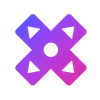The Baldur's Gate 3 Closed Beta Update #1 update brings fixes and improvements to the game, including changes to modding that aim to streamline the process for players. The update also welcomes a fresh batch of players to the Closed Beta. Read the full patch notes below.
Baldur's Gate 3 Closed Beta Update #1 Patch Notes:
Thank you for joining us in the Patch 7 Closed Beta! We’re enjoying seeing your reactions to the new evil endings, and we hope you are liking the changes and improvements this patch brings to the game!
We bring you a small update today that aims to resolve a number of issues in the game. When it comes to modding, mods with dependencies will now load in the correct order automatically, and those marked with conflicts will now be automatically disabled when the conflict is detected.
With this update we are also adding a fresh new batch of players to the Closed Beta. Welcome! And if this is the first post you are seeing, we recommend you check out all the information on how to get started on our previous post!
Thank you all for reporting the bugs you are encountering! Please continue to submit them to our Support Team using this form and selecting “Patch 7” as the game version.
Modding
- Fixed a crash in the Mod Manager when switching filters.
- Mods with dependencies will now be automatically loaded in the correct order.
- Mods that are marked with ‘conflicts’ are now automatically disabled when that conflict is detected.
- Downloading or enabling a mod also now downloads or enables its dependencies.
- Fixed wrong dependencies getting saved and then loaded for saves that didn't originally require them.
- Pressing Esc while the Lobby Browser's Mod Verification window is open will no longer break the UI.
- Optimised load times for mods that include scripting.
- Improved the appearance of the Mod Manager UIs.
- Tags with more than one word now work as expected.
- Enabled the Mod Details view on controller.
- The file size of mods shown in the Mod Manager is now accurate.
- Fixed the Mod Manager filter options sometimes appearing as 'Not Found'.
Split Screen
- Fixed the listening player sometimes getting removed from a dialogue but still seeing the world through the cinematic camera.
- Fixed a crash when loading a savegame that was made in split screen during an active roll in a dialogue.
- Fixed the screen sometimes incorrectly splitting when both players are in the same combat.
- Fixed enemy turns incorrectly splitting the screen.
- Fixed the screen not merging back when input is changed from controller to keyboard and mouse and then back to controller.
- Fixed the screen not splitting after a player is disconnected during a merged screen and then reconnects during a single player save.
- Fixed the screen flickering between one screen and split screen when a player ends their turn while they're still playing a spellcasting animation.
- Moved split screen options to their own section in the settings menu.
Other
- Fixed a crash when loading a save made at certain points during a Long Rest.
- Fixed a crash when loading a save made just after casting a targeted spell.
- Fixed a case where the game would load infinitely when attempting to connect to a multiplayer game.
- The Load Game screen will now correctly fill to the edge of ultra-wide screens.
- On controller, fixed tooltips not appearing in a dialogue after enabling them mid-dialogue and then changing the selected answer.
- Fixed visual artefacts in the VFX when preparing to cast Bind Pact Weapon.
- Fixed some mind flayer tentacles clipping while it slurps the brain of a Flaming Fist.
- Fixed your companions not holding their weapons securely in the shot of you sitting atop the throne after having become the Absolute.
- Fixed some companions' eyes jittering after they become enthralled by the Netherbrain.
- Fixed the camera clipping into the environment when talking to Yurgir in the House of Hope.
- Made various fixes and improvements to lighting in the endgame cinematics.
- Fixed the camera height sometimes not being set appropriately at the start of a cinematic dialogue.
- Fixed an issue with reassigning characters in the Multiplayer Settings UI.
Known Modding Issues
- The 'Update' button doesn't deactivate after updating a mod.
- After updating a mod and not enabling/disabling any other mods, the new data isn't reloaded until the game is re-launched.
- After updating a mod, mods sometimes can’t be disabled.
- Uninstalling and downloading the mod or deleting the modsettings.lsx in appdata will fix the issue.
Source: Baldur's Gate 3
Don’t miss out on everything at XP Gained!
Discover the latest gaming patch notes, updates, & major releases. Don't forget to follow us on X (formerly Twitter).